Learning Objectives
- Working with images in Java
- Object Oriented Programming Techniques
Recap
If you got a bit lost anywhere along the way, you can download my files for part 4 here:
Feel free to download these and use them to get going again.
Background
Part 5 starts us off simple. We’re going to add a very basic background to our Scene.
in the paintComponent() method of the Scene class, let’s start by adding a little dot in the middle of the screen:
// Scene.java
@Override
protected void paintComponent(Graphics g) {
super.paintComponent(g);
g.drawRect(this.width/2, this.height/2, 1, 1); // This is the new line
sprites.forEach((s)->s.draw(g));
}
We don’t really need the dot, but it helps to make sure we’ve lined things up right. The Scene object is a JPanel that declares itself as 256 pixels square (that’s what the getPreferredSize() method is for). By dividing the width and height by 2, we find the middle.
We want to draw a set of squares for our ‘lanes’. Let’s start with the square in the middle for our guy to stand in:
// Scene.java
@Override
protected void paintComponent(Graphics g) {
super.paintComponent(g);
g.drawRect(this.width/2, this.height/2, 1, 1);
g.drawRect(this.width/2-16, this.height/2-16, 32, 32); // This is the new line
sprites.forEach((s)->s.draw(g));
}
That draws us a 32x32 pixel square in the middle.
Now we want three on each side to make a cross. Here’s the first side:
// Scene.java
@Override
protected void paintComponent(Graphics g) {
super.paintComponent(g);
g.drawRect(this.width/2, this.height/2, 1, 1);
g.drawRect(this.width/2-16, this.height/2-16, 32, 32);
g.drawRect(this.width/2-(16+1*32), this.height/2-16, 32, 32); // This is the new line
g.drawRect(this.width/2-(16+2*32), this.height/2-16, 32, 32); // This is the new line
g.drawRect(this.width/2-(16+3*32), this.height/2-16, 32, 32); // This is the new line
sprites.forEach((s)->s.draw(g));
}
Now here’s the bottom one:
// Scene.java
@Override
protected void paintComponent(Graphics g) {
super.paintComponent(g);
g.drawRect(this.width/2, this.height/2, 1, 1);
g.drawRect(this.width/2-16, this.height/2-16, 32, 32);
g.drawRect(this.width/2-(16+1*32), this.height/2-16, 32, 32);
g.drawRect(this.width/2-(16+2*32), this.height/2-16, 32, 32);
g.drawRect(this.width/2-(16+3*32), this.height/2-16, 32, 32);
g.drawRect(this.width/2-16, this.height/2+(16+0*32), 32, 32); // This is the new line
g.drawRect(this.width/2-16, this.height/2+(16+1*32), 32, 32); // This is the new line
g.drawRect(this.width/2-16, this.height/2+(16+2*32), 32, 32); // This is the new line
sprites.forEach((s)->s.draw(g));
}
Now it’s up to you to fill in the top and right!
It’s a very simple background, We could draw a big fancy image and draw it in the background using the same code that we used to draw the sprite. If you want ideas, there was a great game in the 80s called “International Karate”:
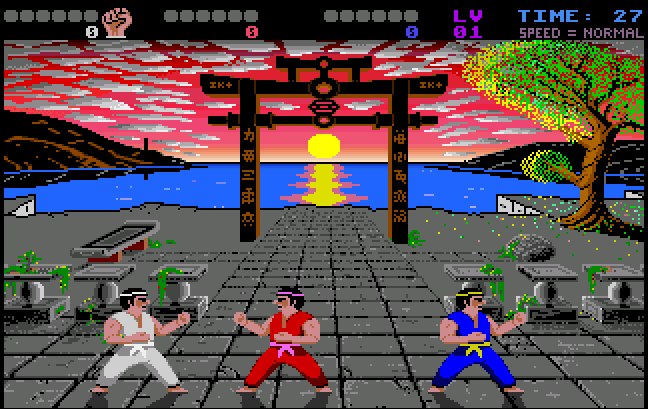
Why not have a go and see if you can make a cool background. Just make sure it has some suggestion of ‘lanes’ like we’ve drawn here.